不成
按你的方法
图片如下:
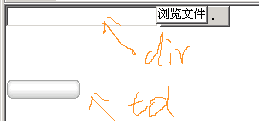
本页代码如下:
<!DOCTYPE HTML PUBLIC "-//W3C//DTD HTML 4.01 Transitional//EN"
"http://www.w3.org/TR/html4/loose.dtd">
<html>
<head>
<meta http-equiv="Content-Type" content="text/html; charset=gb2312">
<title>无标题文档</title>
<link href="css/green.css" rel="stylesheet" type="text/css">
</head>
<body>
<div style="position:relative;left:0;top:0" class="INPUT_BUTTON_Disable_file">
<!--codewrittenbyridincal-->
<input id="oFile" type="file" style="position:absolute;left:0;top:0">
<div style="text-align:center;padding-top:2;font-size:12px;background-color:white;position:absolute;left:156;top:0;width:100;height:22;border

utset 2px" onmousedown="oFile.click()">
浏览文件
</div>
</input>
</div>
<p> </p>
<table width="90%" border="0" cellpadding="0" cellspacing="0" >
<tr>
<td class="INPUT_BUTTON_Disable_file"> </td>
</tr>
</table>
<p> </p>
</body>
</html>
样式书写如下:
.INPUT_BUTTON_Disable_file {
background-image: url(../image/share/INPUT_BUTTON_Disable_file.gif);
height: 21px;
width: 200px;
background-repeat: no-repeat;
padding-left: 150px;
border: 1px #CCCCCC;
}
实在没有办法
望指教




