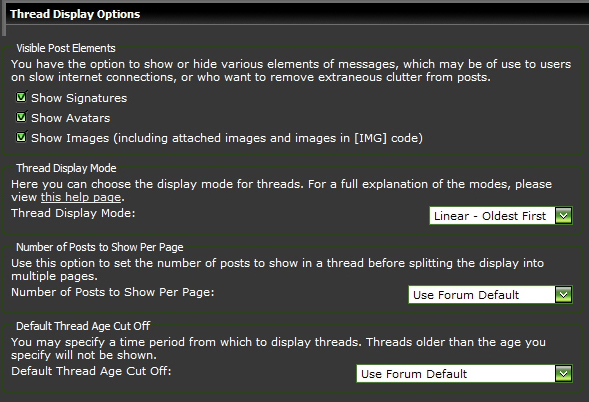Thread Display Options主题显示选项
Visible Post Elements
可见发帖部件
You have the option to show or hide various elements of messages, which may be of use to users on slow internet connections, or who want to remove extraneous clutter from posts.
你有选项表示或藏信息的各种不同元素,这引起可能会对那些缓慢的英特网连接的使用者有用 ,或想从发帖中移去无关的垃圾信息有用.
Show Signatures显示您的个人签名
Show Avatars显示你的个人头像
Show Images (including attached images and images in [IMG] code)
显示图像(包括上传图像和用[IMG]代码形式的贴图)
Thread Display Mode 主题显示模式
Here you can choose the display mode for threads. For a full explanation of the modes, please view this help page.
这里您可以为主题选择显示模式。 对于模式的详细解释,请查看帮忙页面。
Linear - Oldest First 线性-旧帖在先
Linear - Newest First 线性-新帖在先
Threaded 主题
Hybrid 综合
Number of Posts to Show Per Page 每页显示的回复数量
Use this option to set the number of posts to show in a thread before splitting the display into multiple pages.
使用此选项在一个主题之内设定回复的数量,在分区显示之前进入到多个页面之内.
Use Forum Default
Show 10 Posts Per Page 每页显示10个回复
Default Thread Age Cut Off 默认的主题时期划分模式
You may specify a time period from which to display threads. Threads older than the age you specify will not be shown.
您可以指定一个时间周期用来显示主题.超过你指定的时期的主题将不会显示。
Use Forum Default 使用论坛预设
Show threads from last day 显示前一天的帖子
Show threads from last 2 days 显示前两天的帖子
Show threads from last week 显示上一周的帖子
Show threads from last 10 days 显示前十天的帖子
Show threads from last 2 weeks 显示前两周的帖子
Show threads from last month 显示前一月的帖子
Show threads from last 45 days 显示前四十五天的帖子
Show threads from last 2 months 显示前两个月的帖子
Show threads from last 75 days 显示前七十五天的帖子
Show threads from last 100 days 显示前一百天的帖子
Show threads from last year 显示前一年的帖子
Show all threads 显示所有的帖子
图片如下: